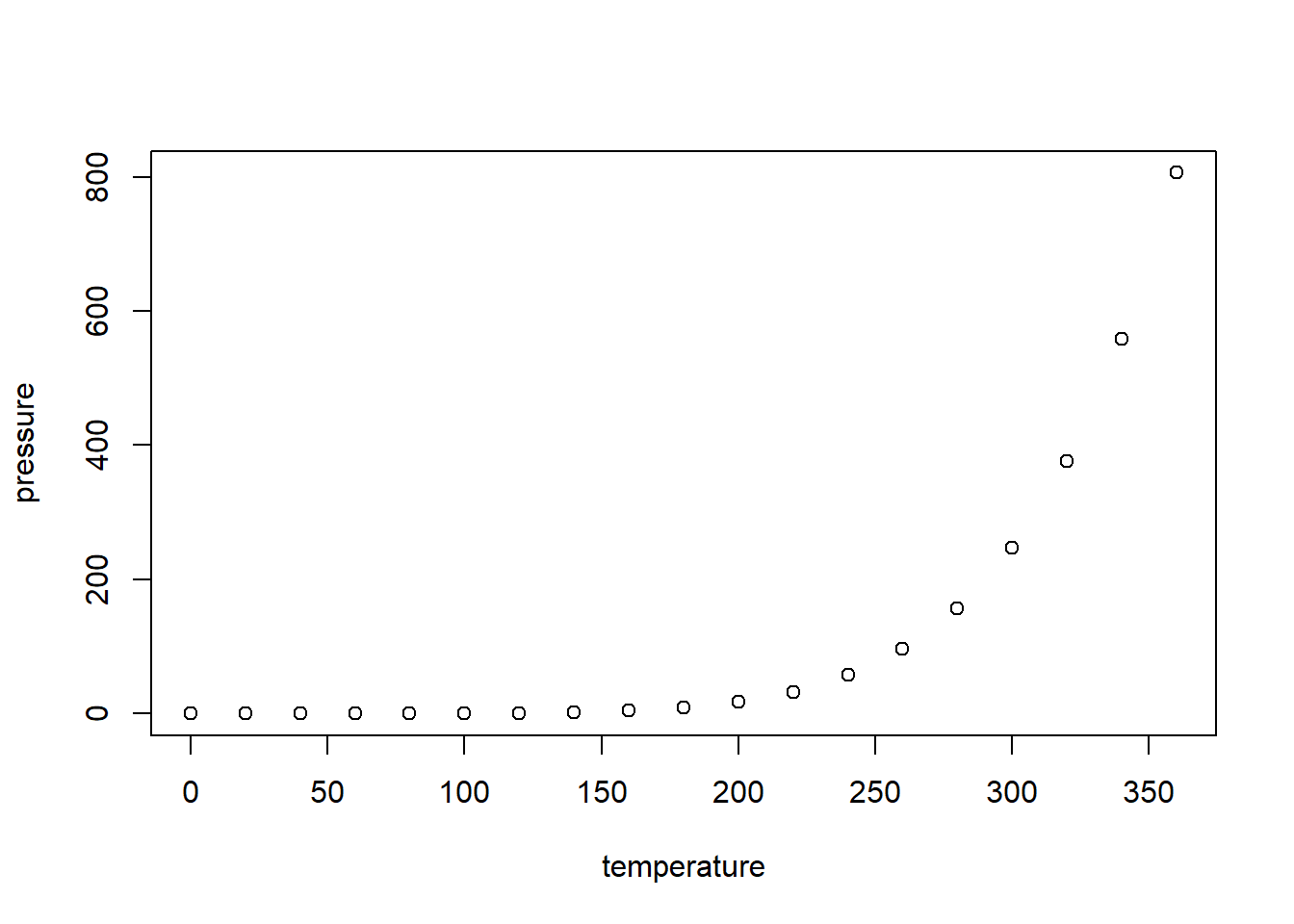MS Word File via R markdown
Get Started
Create a new R Markdown document from the File Menu
File > New File > R Markdown... > Document > Word

New File -> R Markdown -> Document ->Word- Generate some Literate Code
- Knit (Knit to Word)
The challenge with MS Word files is generating your tables with kintr::kable. There’s also a kableExtra package if you need more functionality with editing your tables.
| speed | dist |
|---|---|
| 4 | 2 |
| 4 | 10 |
| 7 | 4 |
| 7 | 22 |
| 8 | 16 |
| 9 | 10 |