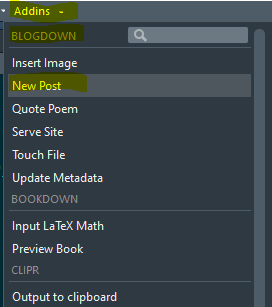Instructions for Blogdown
Load Packages
Is Blogdown Loaded?
If not, follow the installation instructions
Get Started
- Open A New RStudio Project
- Choose “New Directory”
- Choose “Website using blogdown”
- Choose a directory name and click
Create Project
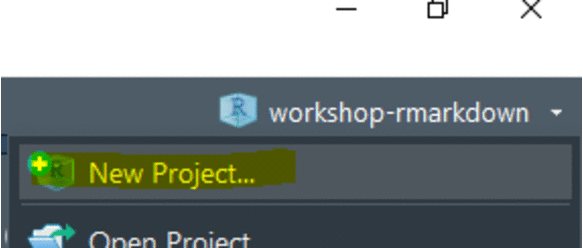
Now Build and Serve the site
The site will show up in the Viewer tab. See the R console for notes on the URL.
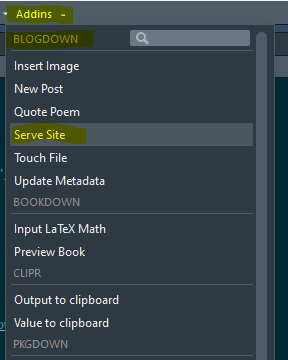
Add a new blog post to your site